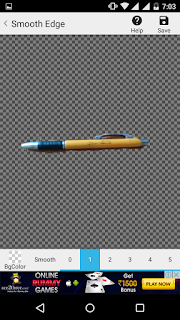- Facebook will check your number with whatsapp no if you are using both then this will be affecting you.
- Facebook will suggest people around you in your area and people from your contact.
- This policy will help you out to get better ads which is only for your area and your interest so it will enhance your ad block.
- The best thing this policy wont affect your end to end encryption policy of whatsapp so no one will read your message .
- Facebook is not taking this information to sale it out to database company so you wont get any sort of spam message or marketing calls because of this policy .
- If you dont support this policy you can do it .
Procedure for ignore this policy or un-tick the option is given below:-(but once you have un-tick the option you cant tick it back)
- Go to whatsapp
- Click on 3 dots on the right on your screen.
- Then select option of settings .
- Select option of Account.
- Untick the Share my account option.
YouTube video link:-